What are network commands?
To understand networking commands, one must understand ‘network’ and ‘commands’ separately. Networking is the exchange of information from one network to the other, and computer networking is a way to link various devices to share information. Many basic commands are used; these commands are separated according to different requirements. The network command is when a user gives the command to the device, and the device responds by showing a relevant result.
Many network commands, like Linux, are commonly used for monitoring when the computer system is facing a problem or for troubleshooting problems. The list of these utility commands is very long, repeated according to usability. Some of the very common commands are Ping, IpConfig, Tracert, Hostname, NSLookup, Netstat, and Nbtstat.
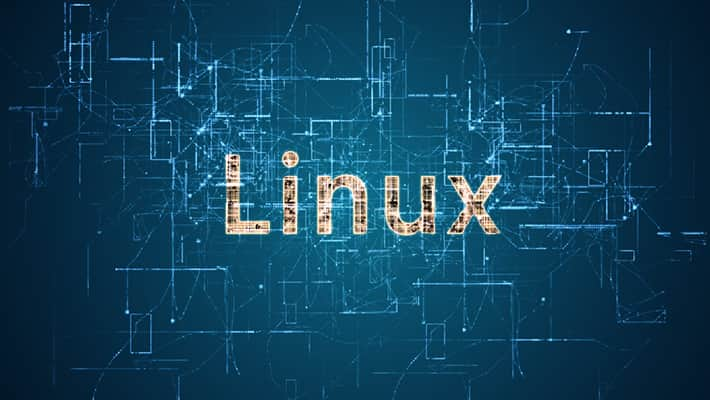
Linux network troubleshooting commands
Today, monitoring and securing a system has become essential. Linux operating systems and problem-related to them, many network Linux commands are used to resolve these Linux network troubles with the simple use of the most common network commands, Linux.
Linux is an open-source operating system. The most basic Linux network troubleshooting commands used to manage, operate, and resolve Linux systems when a networking system shows some issues are:
Ping. This is an effortless command and is most commonly used to check a host’s status. This easiest command that shows if the host is alive and if it responds to the user’s command. The two highlighting tasks of the ‘ping command are to check for latency and packet loss. It doesn’t highlight the problem itself, but gives the user an alarming notice that a problem needs to be resolved. To solve a troubleshooting problem, this is used as the very first attempt to resolve the issue.
The host is a very commonly used command. This can be used to find either the domain name associated with the IP address or vice versa.
Ipconfig is commonly used as another troubleshooting tool to resolve the issue. This command is used when the user needs to know the IP address of the host. That they are working on, this command gives a lot of essential information, such as IPv4 or IPv6 address, DNS service, other addresses, the data showing the exact traffic flowing over the interface, and a long list of such information.
Netstat To troubleshoot any issue, the Netstat command can be used as a utility when it is suspected that system security is at risk or unknowingly, ports or hosts are open. For the servers that run their firewalls, in such a situation, this command can be used.
There is a longer list of the Linux network command, and to get it clearer in one’s memory, Linux network command cheat sheets can be used to give the user a quick memory about the common and important commands when required most. It makes the work easy and keeps the command handy for use.
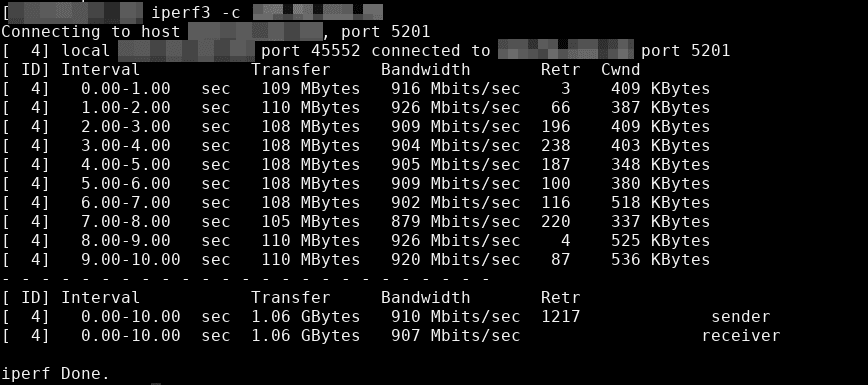
FAQs
Q.1 What commands will reset a network interface in Linux?
The commands to reset a network interface involve the given steps
. First, this command is used to turn off the already running network interface.
Once the previous command has stopped the already working network interface. This ‘ifup’ command is used to turn it on again, which will result in restarting the interface.
IP/ipconfig once the interface has been successfully restored. This command is used to get the IP address.
Q.2 How to pass Windows commands over a network on Linux
Q.3 What are some common CLI commands that can be used to check the network status and connectivity of Linux
1.nmcli tool One of the most commonly used tools to see network connectivity, to activate or deactivate, to create or edit, and everything related to network connection, this network manager command-line tool is used as one of the most common utility.
2. nslookup command This is the next useful tool used to get DNS (Domain Name System) related details, or is used to rectify issues related to DNS.
3. Tracert or Traceroute tracks and tells the IP address of all the routers that it pings in between. This command is used to trace the pathway taken by the packet from the source to the point of destination.
4. tracepath This is a similar command to traceroute, used commonly to trace the destination’s path. A tool that shows the path to the network host, discovering the MTU along the way.
Q.4 What are the commands for disabling and then re-enabling a network card interface in Kali Linux?
To disable and re-enable a network card interface in Kali Linux.
First, you have to use the ‘ifconfig’ command on a few of your ports.
Once you have known the port name that turns up and that you need to use, let’s say we name it ‘x’s for now. To disable the network card interface, use the command line as ‘sudo ifconfig x’s down.’
When it is disabled, use the command ‘sudo ifconfig ‘x’s up to re-enable the port.
Conclusion
Linux has been a competent operating system. Linux network commands are all related to the long list of commands that the programmers use to resolve various virtual troubleshooting issues, monitor network connectivity, manage to route, and take care of everything associated with network commands in Linux.
As a beginner or a professional, anyone usually raises questions like, What commands will reset a network interface in Linux or the most preferred chest sheet that usually helps in fast monitoring or troubleshooting problems occurring in Linux networking.
Every command varies according to usability. Some are used to disable or re-enable the network card interface, or others check for network connectivity. If quick on the mind, these command lines can be equally used to resolve the most complicated issues related to computer networking.





